Power went off one day for my house, while I was out for dinner. I got an email from my Synology NAS like this:
Dear user,
The email from Synology NAS about power interruption
[YourNAS] ran into a problem and was shut down improperly. This could be caused by power failure or other reasons and may result in severe data loss. Therefore, we highly recommend using an SNMP or USB UPS to protect your device and data if you don’t already have one installed.
From [Your NAS]
Then I knew I had to put up a UPS to it ASAP. Data is precious. Power interruption could cause a lot of damage to the hard drives.
Synology website has a list of compatible UPS devices. I’m not sure how accurate it is – i.e. whether it’s gonna work if you use a device not on the list. UPS can send signals to NAS to shut off properly in two cases:
- When power goes off
- When UPS battery is going to run out
So I’m not sure how important the compatibility is. Anyway, I ordered APC – Back-UPS Pro 1500VA from BestBuy. It is a heavy boy! I think it’s an essential investment for data protection.
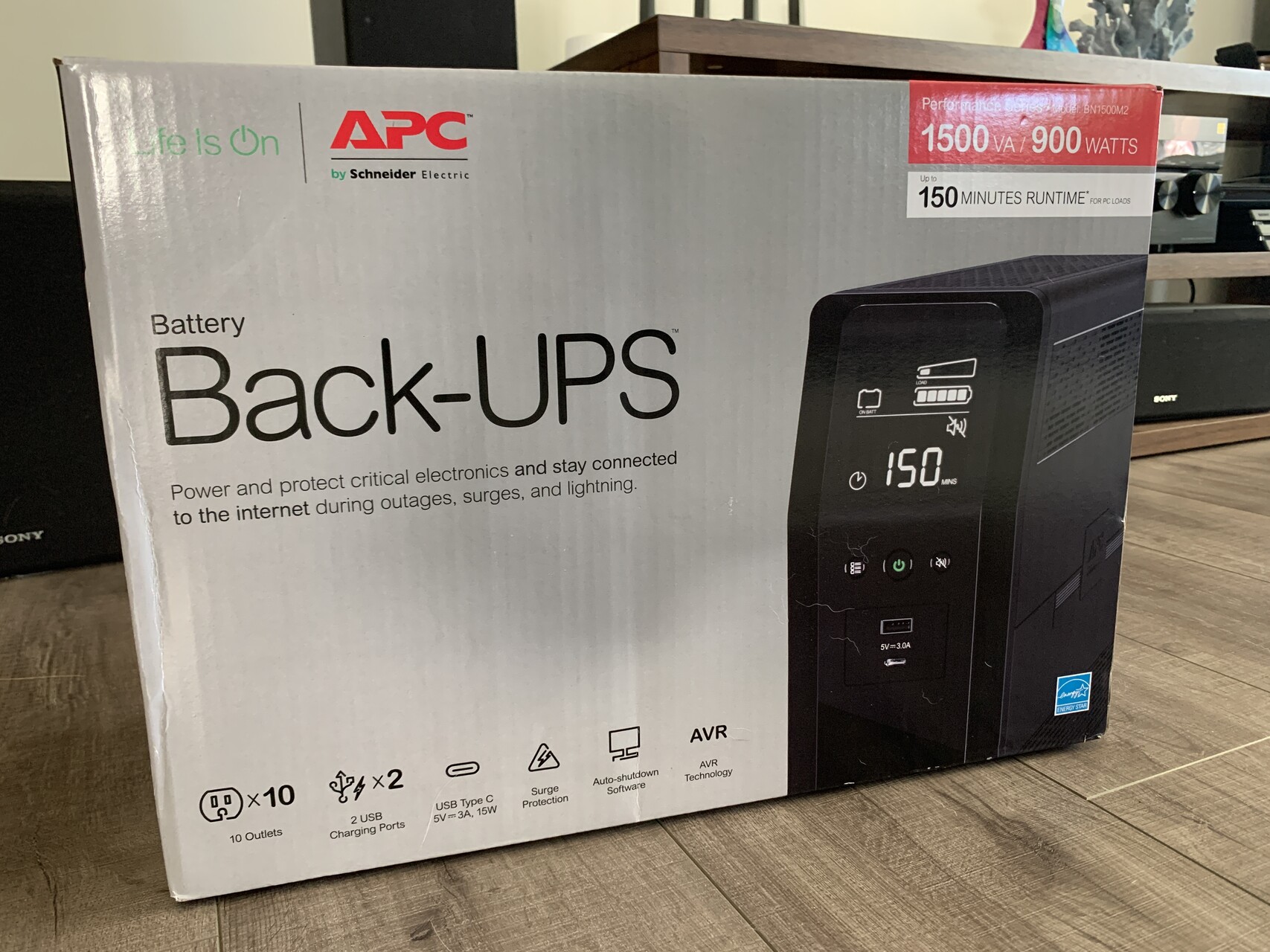
With the NAS and router connected to it, I expect it’d run at least 90 mins to 2 hours.
There are two different kinds of outlets, 4 of them are not connected to the battery, which means they are only providing surge protection. The rest of 6 are connected to the battery.
Data port: that’s where the UPS sends signals to NAS. The cable has one RJ45 end, and one USB-A end. The USB port in the front is not the signal port!
After connecting UPS to the NAS, some settings needs to be done in DSM. In Control Panel -> Hardware & Power -> UPS tab, DSM should already show you that it detected a UPS connected:
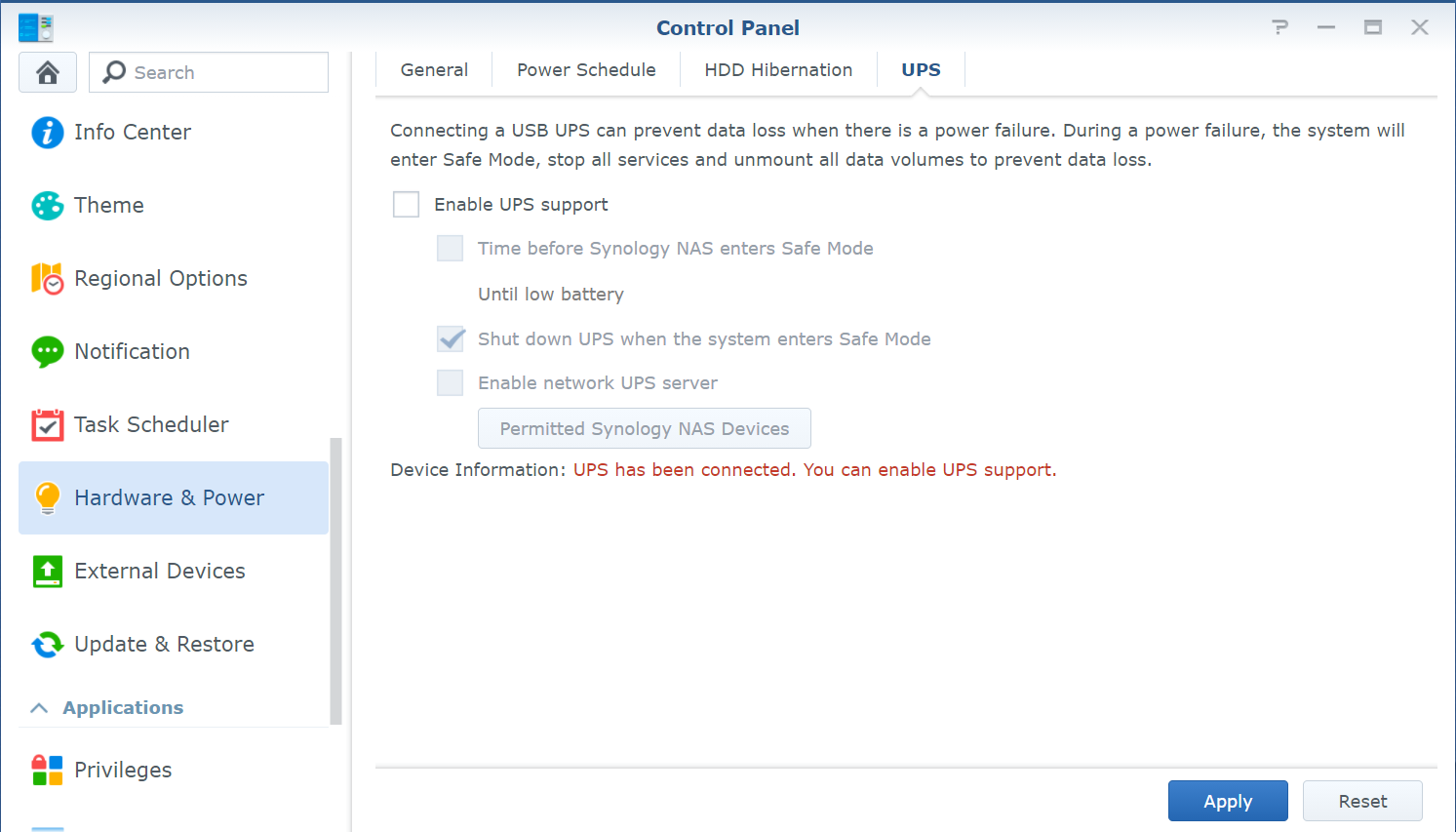
Then you can just check “Enable UPS support” and choose when to shut down NAS properly – Until low battery or a certain amount of time after power goes off. Also UPS can be shut down too after the system enters “Safe Mode”.



